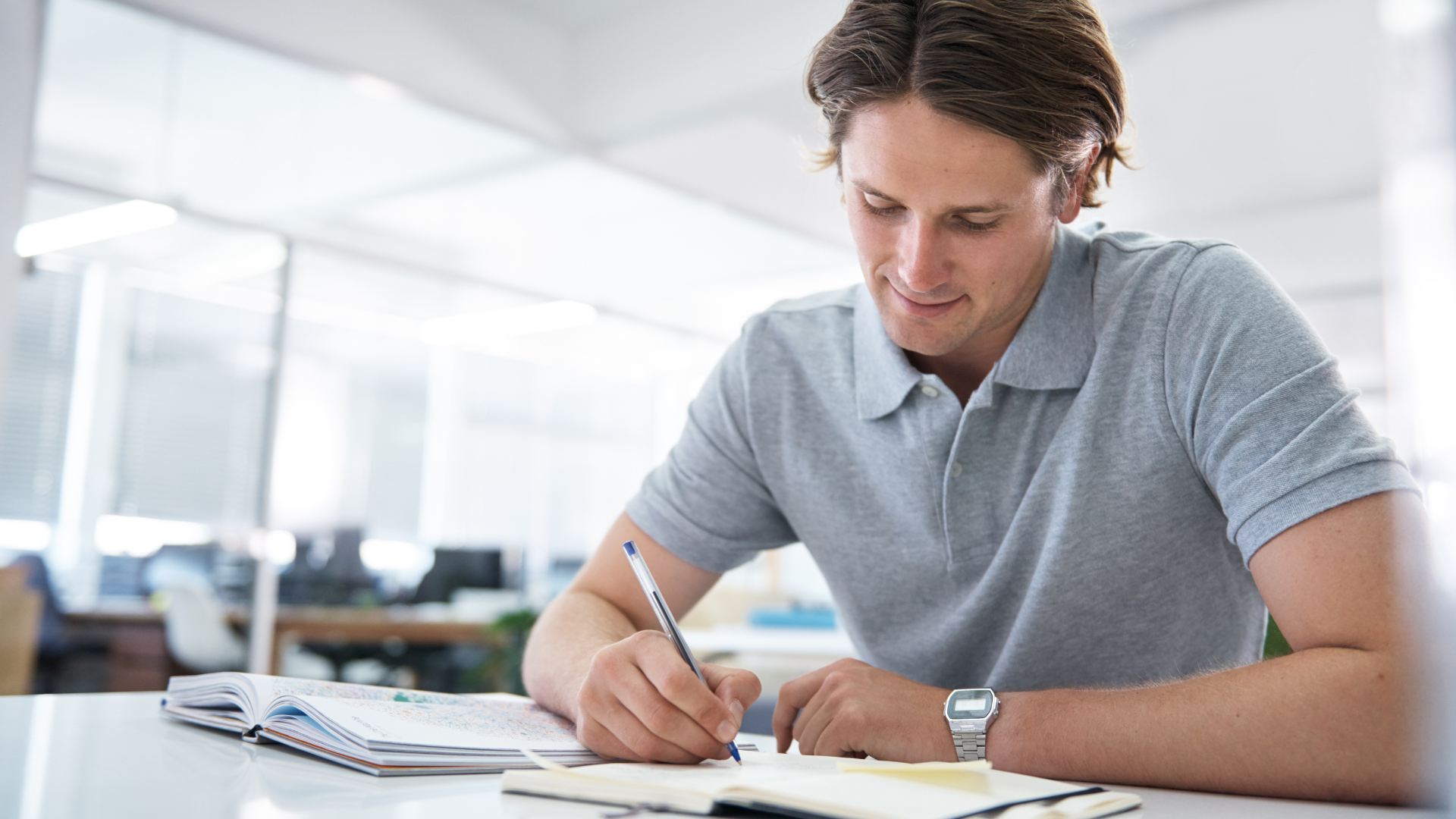A Few Frequently Asked Questions

What is PE?
PE, or pre-licensure education, is education that is required to get a license,
What is CE?
CE, or continuing education, is education that is required to maintain a license.
What is the NMLS?
The NMLS, or National Multistate Licensing System and Registry, is the system of record for non-depository financial services licensing or registration in participating state agencies. It is also the official system for companies and individuals seeking to apply for, amend, renew, and surrender license authorities managed through NMLS by 67 state or territorial governmental agencies.
What is a mortgage loan originator (MLO)?
A mortgage loan originator (MLO) is an individual who works with borrowers to complete the mortgage loan application process and facilitates the origination of mortgage loans. Mortgage loan originators may work for banks, credit unions, mortgage brokers, or other financial institutions.
What is a mortgage broker?
A mortgage broker is a financial professional who acts as an intermediary between borrowers seeking a mortgage loan and lenders who provide funds for real estate purchases. Mortgage brokers help individuals or businesses secure financing for purchasing property by connecting them with suitable lenders.
What is a mortgage lender?
A mortgage lender is a financial institution or entity that provides funds to borrowers to purchase real estate. Mortgage lenders can include banks, credit unions, mortgage companies, and other financial institutions that specialize in mortgage lending.
What is sponsorship?
In the mortgage industry, "sponsorship" refers to a type of employment agreement between a prospective MLO and a company or institution (such as a mortgage broker, lender, or bank). Receiving sponsorship is essential for prospective MLOs to obtain and maintain their license or registration with the NMLS.
How to create a BioSig-ID passcode
All BioSig-ID™ enrollments and validations occur within your course. Please log into your course as instructed by your course provider. The first BioSig-ID™ authentication will occur after the ROC and just before the start of the course. You will be prompted with a screen to create your BioSig-ID password. The steps to create a BioSig-ID™ are as follows:
1. Select the device that will be used.
2. Click the "Next" button to proceed.
3. Read the step-by-step guide and click "confirm."
4. Draw the first four-character passcode.
5. Click the "Next" button to continue.
6. The first passcode will always be "accepted." You will be prompted to draw it again with the same stoke pattern as you did the first time.
7. Once you have drawn it a second time, click the "Next" button to continue.
8. If approved, you will be prompted to draw the same passcode for a third time. If your second drawing was not approved, you will be prompted to start the drawing process over from the beginning of the first drawing.
9. Once you are finished with your third drawing, click the "Next" button to continue. This will save your 4-character/number passcode and display a final validation of BioSig-ID™.
10. Now, draw the passcode you created one final time and click the `Validate` button to continue.
This concludes the BioSig-ID enrollment process.
NOTE: It is natural to fail the validation from time to time. Try your code a few times before going through the process of resetting your password.
How to reset BioSig-ID passcode
BioSig-ID passcode requirements
- Minimum of 4 characters or digits
- Letters or numbers cannot be repeated nor be similar in shape
- Example: 1, T and + all share a similar vertical stokes. T17+
- Example: 3, S, 6, 5, and J.
How long has Ameritrain been in business?
Ameritrain was established in 2002 with the sole purpose of providing quality, affordable mortgage education.
What course formats does Ameritrain offer?
We offer live, online, and webinar courses, primarily to the mortgage industry.
What categories of courses does Ameritrain offer?
Ameritrain offers NMLS-approved live, online, and webinar courses for pre-license education and continuing education. Professional development courses are also offered to enhance the development of mortgage industry professionals.
Besides NMLS courses, what other resources does Ameritrain offer?
Ameritrain offers a wide range of resources to support advanced learning and personal edification of our students and clients. We offer stand-alone tests that simulate the NMLS test format; eBooks with a high level of interactivity; specific state exam prep courses and materials; cram courses that consolidates a comprehensive course content; and summary guides for more complex subjects.
What if I need to know how an online course works before deciding to purchase?
Select resources on the Ameritrain.com website and view a demo of our course. We are the only course provider that provides a comprehensive detailed demo of our course.
How are quizzes and tests structured?
Our quizzes and tests simulate the NMLS testing format where one question is available at a time. Correct answers have attached comments to help reinforce your learning. Once a test is completed and passed, it is instantly graded based on the NMLS 5 testing categories. Test results are displayed to help student gauge their performance in each testing area. If a student fails a test, it is immediately available for a retake.
Can I retake a quiz or test that I have already passed?
Quizzes are available for viewing after passing; however, tests are not available once you receive a passing score. Each test is available for printing, studying, and reviewing.
How can I receive a copy of my completion certificate?
After successfully completing a course, you can return to your account dashboard to view and/or print your completion certificate.
If I have questions about a course, quiz, or test who do I contact?
Our student advisors and instructors are available to provide support with any questions you may have. Contact your instructor directly for online instructor led courses. For all other course related or general questions, email support@ameritrain.com or call (877) 406-0333 for assistance.
If I’m in the middle of an exam and lose my internet connection or my computer freezes or I have to reboot my computer, is my exam saved?
How do I request a refund?
Do I have to pass a final exam before completing a NMLS-approved course?
My course is listed as "not available." What does that mean?
Do I need a special user ID and password?
What if I do not remember my username or my password?
What if I make a purchase and I don't receive an email notification?
Do I need special computer technology to view an online course?
What happens if my computer freezes in the middle of taking a course?
What does the expiration date on my course mean?
How does an instructor-led course work?
What happens if I fail to complete an online course? Will I lose my money?
Do you offer payment plans for your courses?
I want to register for a class but I am afraid of my information being shared with a third party.
I have completed the Online 20 HR SAFE Comprehensive Course, but would now like to take the Live 20 HR Course. What is the cost, and how do I register?
Students who complete the 20 HR Online SAFE Comprehensive course may audit a LIVE 20 HR SAFE Comprehensive course within 60 days of completion for a charge of $150.00. Please call Ameritrain at 1-877-406-0333 to register to audit a live course in your area.